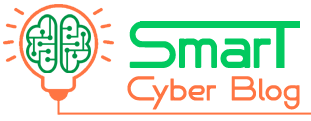Why SiteGround Hosting is Best for WordPress & Joomla? Real Review 2018
SiteGroud Hosting is Best for WordPress & Joomla
Best for new and experienced Webmasters. Reliable Speed, Awesome Support Stuff beyond Technical Support. A little overpriced from renewal.
-
Support
-
Features
-
Pricing
-
Speed & Reliability
-
User-friendliness
Pros: Top notch Support , Exceptional Features, User-Friendly
Cons: Almost Triple Price on Renew, Experienced Downtime from DDOS

Why SiteGround Hosting is Best for WordPress & Joomla?
Here I am going to share a real review of SiteGround Hosting. You have probably heard the name of SiteGround, a Bulgarian Webhosting company. They are Specialized in Joomla Hosting, WordPress Hosting, Magento Hosting and Drupal Hosting. Also, they are the Official Joomla Demo Hosting Partner and Recommended WordPress Host by WordPress.org.
I have hosted 5 Websites (1 Joomla and 4 WordPress) with their “GrowBig” Shared Hosting Plan from 15th April 2014 to 15th August 2016 [I have earned 4 months Free Hosting from 2 Referral and paid for 2 years. You can also get same or more].
I have well tested every feature of their GrowBig hosting plan before writing this SiteGround Review. Here you can find why I have mentioned SiteGround is Best for Joomla and WordPress.
I know you have read a lot of reviews on SiteGround till date so here I am going to explain only some extraordinary features of SiteGround Hosting which makes them stand apart from any other normal Shared Hosting service providing companies.
FastComet the Fastest SSD Cloud Hosting
Here I shall discuss only about SiteGround Shared Hosting Specific features which are normally missing from any other shared hosting platform.
Table of Contents
- 1 Custom Joomla and WordPress Toolkit (Exclusive on SiteGround)
- 2 Supercacher including Static Cache, Dynamic Cache, Memcached and HHVM or Google PageSpeed (Exclusive on SiteGround)
- 3 CloudFlare RailGun Integration
- 4 Let’s Encrypt Free SSL
- 5 HackAlert Monitoring (Exclusive on SiteGround)
- 6 PostGreSQL Database
- 7 SiteGround Automated Backup and Restore Solution
- 8 One-Click Staging for Joomla/WordPress (Exclusive on SiteGround)
- 9 Integrated Version Control with Git
- 10 Server Monitoring Software
- 11 SiteGround gives Insane CMS Support
Custom Joomla and WordPress Toolkit (Exclusive on SiteGround)
These set of small but handy tools are developed by SiteGround Developers and available with any Hosting package to manage Joomla and WordPress installations either via Softalocus or manual installation.
These tools are including Reset Administrator Password if you forgot, Secure Admin Panel accessible from only specific IP Address set by you, Fix Permissions to set permissions of all files to 644 and folders to 755 of CMS installation, Change Website Domain to bring beta websites or customizations to live domain, Move installation folder to another location, Configure Private SSL Certificate or if you wish to completely Delete or Destroy the website with its associated Database. You can use this tools in One-Click for Both Joomla and WordPress Sites.
Supercacher including Static Cache, Dynamic Cache, Memcached and HHVM or Google PageSpeed (Exclusive on SiteGround)
I assume that you are already familiar with Cache mechanism which creates static HTML pages from any CMS (Content Management System) generated PHP pages and stores them. When pages are requested by user’s browser, Cached HTML version of PHP pages are served instead of rendering PHP pages again and again to Speed up the delivery of the pages. In short, Caching makes websites faster. SiteGround developers have integrated various Cache Mechanisms to use with their Shared Hosting platform which are normally found in Dedicated, VPS or Cloud servers only with other Hosting Companies.
Static Cache
It caches all the Static contents of a website including Images, CSS files, Fonts, JavaScript, Flash and more. It is by default activated to speed up any type of website without any configuration.

Dynamic Cache
It is used to cache Dynamic CMS based websites like Joomla, WordPress and others. SiteGround developers have developed various CMS specific Extensions or Plugins which are required to enable and use Dynamic Cache system to work. You have to download and enable these inside your CMS to utilize this Caching Technology.

Memcached
This technology speeds up the Database calls, API calls and Page Rendering by storing Data and Objects into Memory (RAM) to reduce the number of times a Database is queried. It insanely Speeds up the delivery of Dynamic Websites but must be supported by your CMS system. Joomla, Drupal, Magento, Opencart by default supports Memcached technology. However, WordPress and other CMS can also support this technology using some plugins or extensions.

HHVM at SiteGround
[Please Note: It only supports Cloud Hosting Plans]
HHVM or HipHop Virtual Machine is an open source technology invented by Facebook. HHVM uses a just-in-time (JIT) compilation approach to achieve superior performance while maintaining the development flexibility that PHP provides. HHVM compiles Hack and PHP into an intermediate bytecode. This bytecode is then translated into x64 machine code dynamically at runtime by a just-in-time (JIT) compiler. This compilation process allows for all sorts of optimizations that cannot be made in a statically compiled binary, thus enabling higher performance of your Hack and PHP programs.

Google PageSpeed
SiteGround included customizable Google PageSpeed module to use with your website inside their cPanel. You can Add extra Rules for PageSpeed if you need easily from here. Please keep in mind that if you want to use Google PageSpeed then all SuperCacher technologies are turned off by default. Because both technologies can’t run simultaneously with each other. You can individually enable or disable any Caching Technologies wit different websites.
CloudFlare RailGun Integration
Flynax Classified Software
CloudFlare is a CDN (Content Delivery Network) technology which provides DNS management, Bandwidth, DDOS protection, Website Security, compression, minification and can cache static resources to deliver high-speed browsing of any type of website. Railgun is a proprietary feature of CloudFlare which compresses previously uncacheable web objects up to 99.6% by leveraging techniques similar to those used in the compression of high-quality video.
SiteGround also provides Railgun integration with CloudFlare even on Free plans of CloudFlare.
Let’s Encrypt Free SSL
In 2014 Google announced that sites with SSL certificate installed will be prioritized in search results. Also, SSL increases your user’s authentication security. You can take advantage of this Let’s Encrypt SSL for FREE with SiteGround forever. It is hassle free one click setup even for Shared Hosting.

HackAlert Monitoring (Exclusive on SiteGround)
This is an exclusive Addon Feature priced $1/month from SiteGround. HackAlert Monitoring System will periodically scan all your files and folders inside your cPanel account and inform you if any Malware or Exploit found. Also, increases overall security of your account.
PostGreSQL Database
Beside the default MySQL Database, SiteGround also provides PostGreSQL database and PGMyAdmin tool which is similar to PHPMyAdmin tool for MySQL Database.
SiteGround Automated Backup and Restore Solution
Previously SiteGround used Third-party Backup software which was also good but currently they provide their in-house custom made one click Backup and Restore utility. Depending on plans they provide regular automated backup of database and files in your account, which eliminates using any other Plugin or Extension for CMS users.
One-Click Staging for Joomla/WordPress (Exclusive on SiteGround)
Staging facility is useful when working with Beta and Live websites. You can easily bring a beta version of your website to live and vice versa using one-click staging feature available for Joomla and WordPress CMS. Please note this feature is only available for “GoGeek” shared hosting plan and other higher priced plans only.
Integrated Version Control with Git
Developers love Git because it enables them to work with multiple versions of same files. SiteGround provides version controlling with Git in an integrated manner which is also available from cPanel. It is also available for “GoGeek” shared hosting plan and other higher priced plans only.
Server Monitoring Software
Shared Hosting customers can also monitor the health of their server account by some Monitoring software available inside their cPanel account. SiteGround shows transparency using 1H software like CPU usage, Memory usage, concurrent I/O usage and others.
SiteGround gives Insane CMS Support
I have used the word “Insane” for CMS support because the Support System is really exceptional. Previously I have used Hostgator and GoDaddy shared hosting service but I am impressed with SiteGround Staffs for their knowledge, responsibility, timely response and assurance of problem-solving.
Let me share how good their support is. SiteGround provides 3 ways of Support by Phone, Instant Chat and Support Ticket. You are guaranteed to get a staff online anytime within 30 Seconds of clicking the Chat option and after formal greeting the stuff will be eager to know the problem and help you. If you need to know more on the problem, he/she will give recommended links to gain knowledge or tutorials about the problem even they can search and recommend Plugins/Extensions for the CMS and tell you about the configuration. If anyhow he/she is not able to resolve your problem, then he/she will request you to submit a ticket or will submit a ticket to more experienced Support Gurus on behalf of you. Within maximum 10-15 minute you can expect your problem to be solved and get a reply describing the details and solutions of the problem in Support Ticket area.
Personally, I have learned many things from them through Support channels. Don’t worry they will never limit any support request. They are always ready for even silly mistakes caused by you.
Try SiteGround FREE*
Editorial Rating
Pros: Top notch Support , Exceptional Features, User-Friendly
Cons: Almost Thrice Price on Renew, Experienced Downtime from DDOS
Final Thoughts:
If you are hosting your first website based on WordPress or Joomla you must need supports frequently. SiteGround has over 200 Support stuffs ready for your service 24x7x365. SuperCacher eliminates the use of any other Cache plugin or extension and makes your website speedy. Automated Backup solutions makes you worry free when designing and experimenting with your site and also no need to use any backup plugin/extension. You must try SiteGround at least for one year if you think the service is worthy then you can continue forever.
* Free Trial for means 45 Days MoneyBack Guarantee.
We also want to know your thoughts and experience about SiteGround Hosting. If you are using their Service, you can Review and share your experience which can help others to take decision.
SiteGroud Hosting is Best for WordPress & Joomla
Best for new and experienced Webmasters. Reliable Speed, Awesome Support Stuff beyond Technical Support. A little overpriced from renewal.
-
Support
-
Features
-
Pricing
-
Speed & Reliability
-
User-friendliness
Pros: Top notch Support , Exceptional Features, User-Friendly
Cons: Almost Triple Price on Renew, Experienced Downtime from DDOS