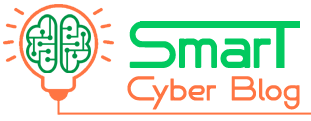18 Useful Tips for Ecommerce Website Design: Convert Visitors to Buyers

Ecommerce Website Design is a Tricky Process. You must convince your potential buyers to buy from your online shop. You may have spent a lot on advertisement and marketing to bring new visitors to your online shop but if they don’t buy anything from your shop then your total money is wested. Ecommerce website is somehow different than a normal business website. These online shops has some special designing criteria in addition with a normal website design.
The first and foremost criteria you need to remember that Usability options for your Buyers. This means your site must be clear and easily navigate-able to different useful options for your buyers and visitors. Remember this important and essential tips while designing your ecommerce shop.
Flynax Classified Software
Ecommerce Website Design Tips:
- Your site must have a personality like your Buyers! – It may be for Cheap (Only Discounted products) or Premium (High Value), For Youth or Old-ages, For Kids only or for Mature or can be General for all purpose things. E.g. WallMart sells only discounted products. Zara sells premium cloths, Jabong is for Youth Only Fashion, Amazon is general purpose store etc.
- Brand-able – It must reflect a unique Brand image through Logo, Colours, Fonts, Graphic Styling and so on. E.g. Think of Apple ! Think Different !!
- Search Box – If you have less than 5 products then you can include them in your home page and inside main navigation menu but if you have more than five, then it is suggested to have a “Search Box” clearly viewable and accessible from any page of your shop site.
- About, Contact and Help – It is suggested to have these 3 pages in your main menu because visitors loves to check whom they are buying from. Contact page gives clear information on your identity and how to contact you in case of any question and feedback. Help page is there to train your first time visitors how to navigate, purchase and securely checkout from your shop and other valuable information which can help buyers.
- Disclaimer, Privacy Policy and Guarantee / Warranty (if any) – These are Legal pages which are mandatory when you are opening your online shop. Disclaimer page says about things you are responsible for. Privacy Policy concerns about the data you collect from your visitors or buyers, how you are going to use them and if you provide any Guarantee or Warranty, then you must clearly state that in a different page.
- Product Filters and Options – If you are planning to sell multiple products in different categories you have to include product filters on different products and their variations like colour, price range, different size and options. It helps buyers to refine their actual needs and requirements.
- Stunning and Actual Image – You must include actual product images in your specific products page. It is better to include the product image with its actual usage. If possible, include more than 1 image per product from different angle and zooming option.
- Product Current Status and Variations – If your product is currently out of stock, please mention it on that product page or if possible mention how much quantity is in your stock or available for sale. If same product has some different variation based on colour, size or other attributes, please mention them because it clears any confusion among buyers before they order the product.
- Mention Final Cost – If there is any delivery charges and extra Taxes over the selling price of the products, then you must mention them in your product page clearly. Because many times buyers avoid orders when they see any additional hidden cost in time of checkout or payment.
- COD (Cash On Delivery) – If you provide cash on delivery please mention delivery charges and pin/zip code search box to check if COD is possible or not in your buyer’s location and if possible how much extra charges are applicable or not.
- Product Video? – If possible include a real video of usability of your product in a real environment inside product description area. People loves to view the actual usage of your product in real environment before purchase. Check this on KissMetrics blog article “Can Product Videos Increase Conversion Rates?“
- Product Review – It is a nice feature to have on individual product page. You can invite your existing buyers to review their purchased product on the product page itself. It helps new visitors to gain trust and prefer your product. Also many buyers are there who solely relies on user opinions before making any purchase.
- CTA (Call to Action) – Your ultimate goal is to sell the product and this happens after clicking the “Buy Now” or “Add to Cart” button. These buttons are called CTA or Call to Action button. Set these buttons in such a location where it is clearly visible, colourful and large enough to catch buyer’s attention. Preferred location is near the main product image and at last of the description.
- Shopping Cart – If you have more than one product in your shop then you consider keeping a Cart link and Page in a clearly visible area where Buyers can add more different products. It helps you in two ways. First your buyers get an option to discover more products in your shop to buy and Secondly they can increase item quantity or add coupons to avail discount on Cart page before checking out or placing the final order.
- Social Share Links and Favourite Icon – If your visitors like any product, they can share and recommend it to their friends and followers at various social networks. So, keep sharing buttons available on product pages. There are some users who likes an item but have some difficulty (mainly financial) to buy the product now. If you add an “Add to Favourite button or similar” feature, it helps them to save/mark the desired item and buy later.
- Simplified Checkout Process – If possible keep the minimum required fields on checkout page. Because people are too lazy to fill forms. Consider keeping social login and registration systems by Facebook/Twitter/Google+ to get most information from these verified profiles and use them in checkout page. One-page checkout is always welcome rather than step by step or multipage checkout system. Read this article on LemonStand “Single-Page or Multi-Page Checkout: Which Is better?“
- Responsive Website – Your visitor may come from any Internet enabled device like Mobile Phones, Tablets and/or Desktops, Laptops etc. So, you must make your shop site responsive to fit any device screen resolution nicely.
- Payment Gateways – You must put one or more third party payment gateways to collect payments online. Having more than one gateway has an added advantage. It works as a fall back or backup payment processor if primary gateway is down for some reason. Also you may keep COD, Cheque or Draft like offline payment modules if required and suits your business model. Read my article on 12 Questions to Ask before integrating your preferred Payment Gateways.
Hope, you have understand the basics of Ecommerce Website Designing. If you want to share any other tips regarding “Ecommerce website Design”, please comment below and share with others.